**Unlock Creative Printing with the T02 Rechargeable Pocket Printer**
🖨️ **How to Get Started**:
1. **Print Black and White**: The T02 pocket printer specializes in black and white printing. Connect it to your iOS or Android device via Bluetooth within the app. Simply select “T02” in the upper left corner, then click “unconnected” in the upper right corner of the app. From there, explore a variety of functions to kickstart your wireless printing journey. For detailed guidance, find our user guide video on the product page or in the app under “Profile” → “Use Tutorial.”
📲 **Explore the Versatile App**:
– **Nine Powerful Functions**: Our app is free for users, offering a wide range of functions for customizing your prints. Combine text, images, tables, emojis, and QR codes to create unique sticker pictures.
– **Templates and Graphics**: Access hundreds of free templates and graphics within the app to enhance your creativity.
– **OCR and Scan**: Transform everyday objects and text into digital, editable versions with “OCR” and “Scan.”
– **Micro Letters and More**: You can print micro letters, banners, and even web content directly from the app.
🏡 **Perfect for Various Occasions**:
The T02 203dpi pocket printer is a versatile tool suitable for multiple settings:
– **At Home**: Print black and white photos, memos, shopping lists, “TO DO” lists, and more.
– **At School**: Ideal for students and teachers, whether it’s for educational purposes or creative projects.
– **In the Office**: Perfect for work plans, handwork teaching, and other professional needs.
– **Great for Gifting**: Makes a thoughtful and practical Christmas gift.
🌟 **Compact and Portable**:
Measuring just half the size of a typical phone and weighing a mere 150g, the T02 printer is easy to carry with you anywhere. Slip it into your pocket or bag for on-the-go printing. Best of all, no ink or toner is required.
🚨 **Important Tips**:
1. **Bluetooth Connection**: Ensure you connect via Bluetooth from the app.
2. **No Paper Alert**: If the printer shows “no paper” despite having paper inside, try taking the paper roll out. Then, long-press the power button for 10 seconds until you see the green light flash twice. Reinsert the paper, and it should print normally.
3. **Paper Holder**: Note that the printed content may shift without the paper holder. Find the holder installation video on the product page for assistance.
Unlock your creativity and convenience with the T02 Rechargeable Pocket Printer. Let your ideas flow from your device to paper effortlessly! 📐📸🖌️




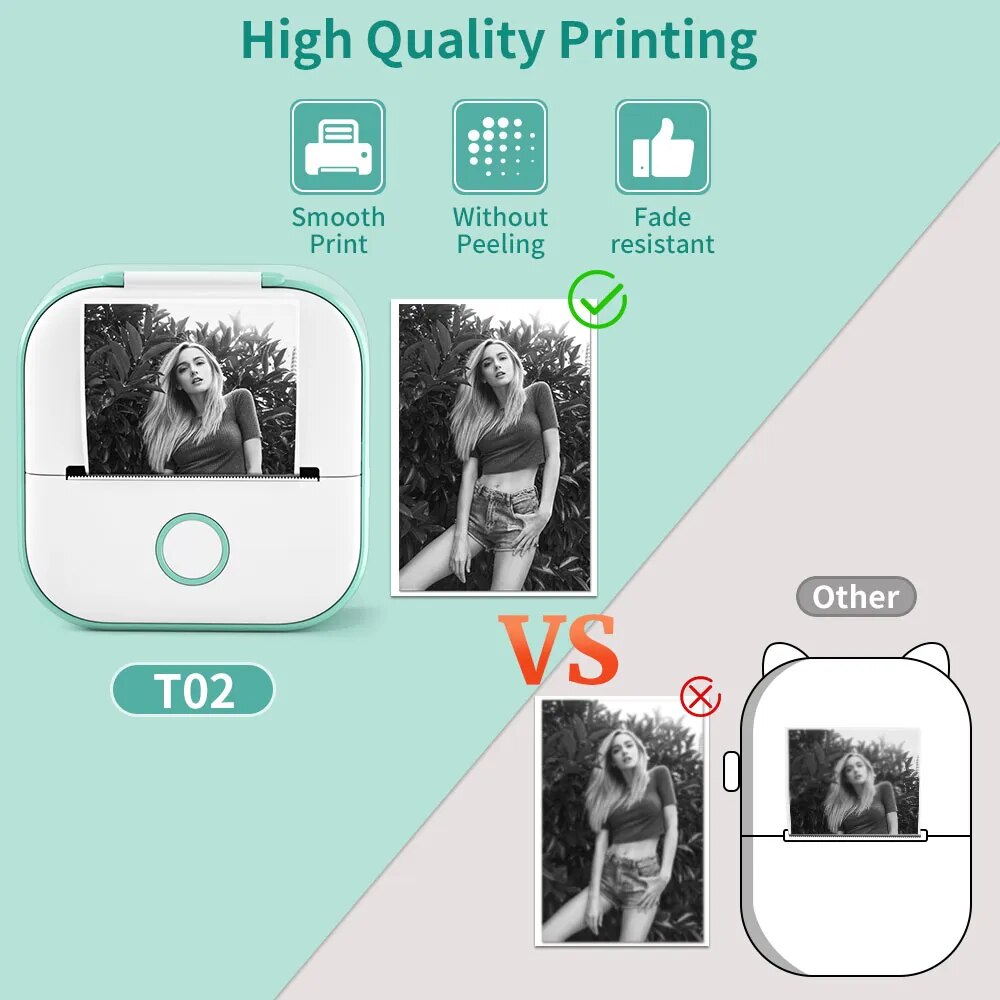
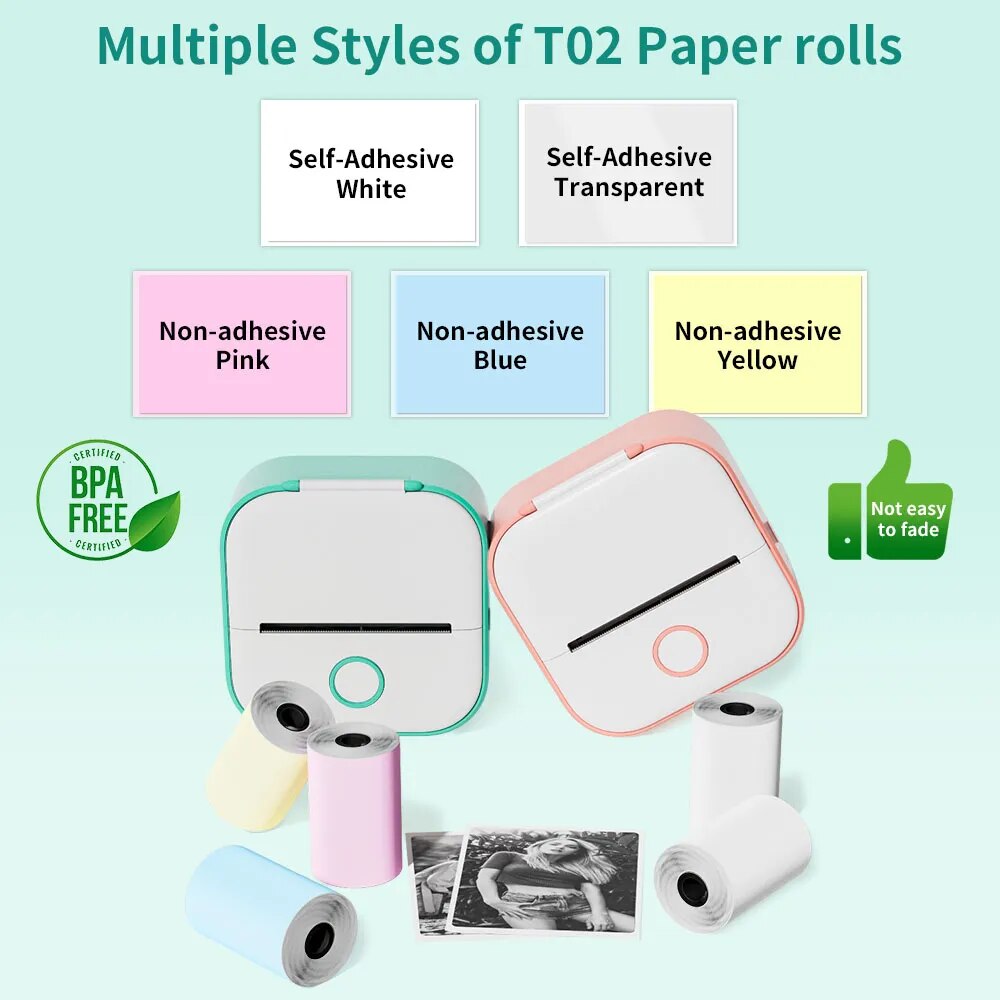
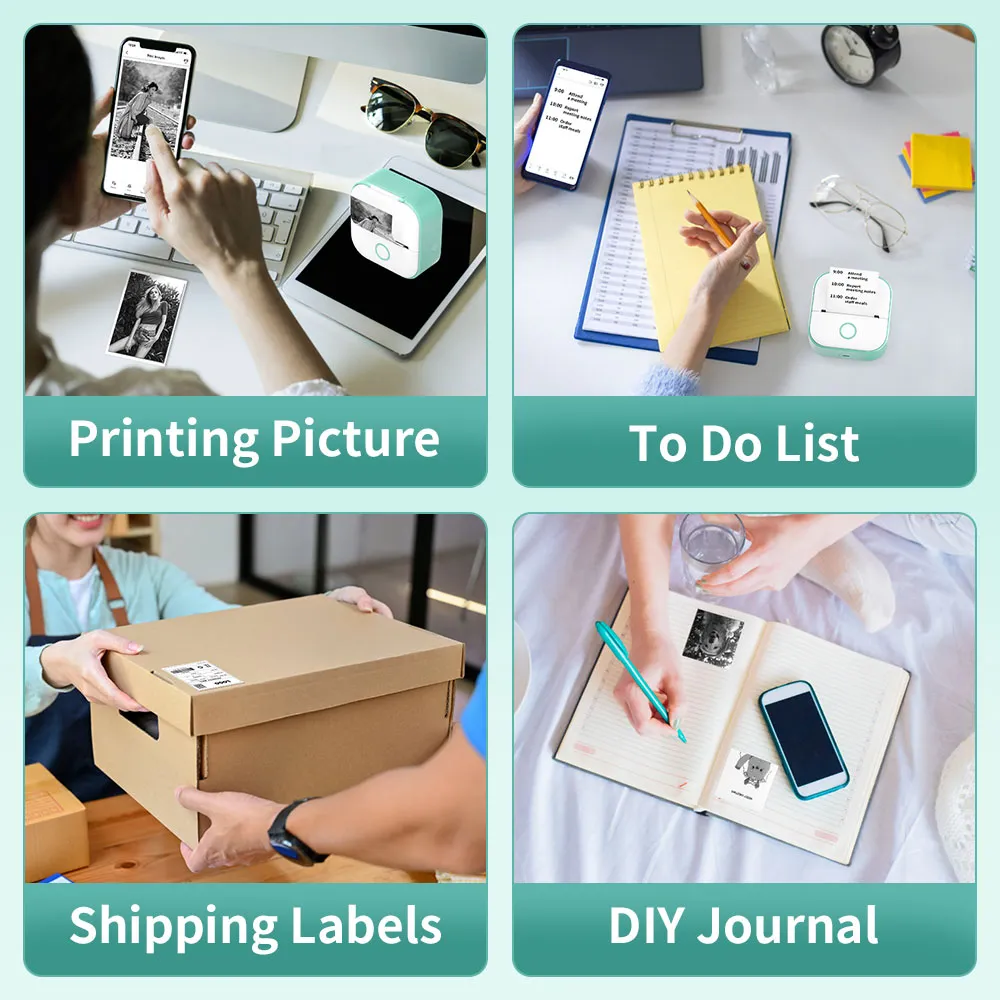



Ana –
Great printer and print quality!!!
The machine may not be fully charged when it leaves the factory, and it may run out of power soon after getting it, so it needs to be recharged. With your reminder, I realize this is a point to remind our customers. This is the response I got for my issue I had and I also fixed my issue myself by charging it for a while. But the person I talked to wanted me to share this so it can help you guys too.
Ostion –
Me gusta esta super chula
The media could not be loaded.
Jean –
Fun and so cute!
Bought this for my daughter’s birthday present, and she looooooves it. Prints out clear and so clean. Easy and so simple. This was my daughter’s most favorite birthday gift she received. She was so happy! Thank you!
Erin –
Great for scrapbooking
I love it. The quality of the first few prints wasn’t great but after that they are great! The app can do a lot! You can do text, images, whatever.
ElizabethElizabeth –
Cute and fun little printer ! So easy!
This is a great little printer for my scrapbooking. I also print little pictures and include them when I send greeting cards and letters! Love it. Just for fun!
Nikki Lake –
Good Quality
Easy to use. Quicky connects to your phone. The stickers are amazing. I love the preloaded options too.
Jennifer McDonough –
Great item
Easy to use and set up. No ink needed. Making the cutest stickers for my art journal. I love this and I am so glad I purchased it!!
Amazon Customer –
Easy to use
This is super cute and prints cute stickers!
Jacki Zapfe –
Works great!
It’s incredibly easy to use. Even if you’re not technologically inclined (like me), you can easily use this mini printer. I highly recommend.
Mommy of 7Mommy of 7 –
Cute printer, awesome prints and a great price!
The media could not be loaded.
This cute little printer is awesome! It prints clearly, is compact and quiet, and was a very reasonable price. We have used phomemo paper with no trouble. My daughter has been using it for journaling and for school projects, as well as to just print cute photos and hang them around the house. You will not be disappointed with this printer. The app has tons of graphics, lists and fun images to print. It is also easy to print your own photos as well as images from the internet. The batteries last quite a while. We did notice if it starts dropping the connection to the app, it probably needs to charge.
gail banks –
So far granddaughter loves it.
Granddaughter loves it. Still waiting to see how it holds up over time. She was a little disappointed it didn’t print in color. But still loves it.
Amazon Customer –
Amazing Product !
I am currently studying for the NCLEX and a visual learner so this definitely helps !
Emma chavezEmma chavez –
10/10 would recommend!!
I was looking into something like this product for scrapbooking purposes. I’ve printed out so many photos ! They aren’t crystal clear by any means but you can most definitely see the image clearly enough. I am happy and got what I expected out of this product. The roll of film can be a little tricky but becomes much easier to work with after a few prints. It has clear instructions and an easy to use app. You can also print labels, documents, words (in different fonts) and much more.